Imagine waking up one day and realizing you can’t access your crypto wallet. Not because the market crashed, but because you lost a slip of paper with 12 words written on it. That slip? It’s your entire portfolio. Seed phrase storage isn’t just a technical detail-it’s the difference between holding billions in digital assets and losing them forever. And you’re not alone. Around 20% of all Bitcoin-worth over $150 billion as of May 2024-is locked away because someone misplaced, destroyed, or accidentally shared their seed phrase. This isn’t hypothetical. It’s happening every day.
What Exactly Is a Seed Phrase?
A seed phrase, also called a recovery phrase or mnemonic phrase, is a list of 12, 18, or 24 words generated when you set up a crypto wallet. These words are your master key. They’re not a password you choose-they’re mathematically generated from a random string of numbers that represents your private keys. The standard used by nearly every wallet today is BIP-39, created back in 2013. It turns complex cryptographic data into something you can write down by hand.
Every word comes from a fixed list of 2,048 approved words. That means if you type in the wrong word-even if it’s just one letter off-the whole thing fails. There’s no "forgot password?" button. No customer support. If you mess up the order or misspell a word, your crypto is gone. And once it’s gone, it’s gone for good.
Why Digital Storage Is a Disaster
You might think, "I’ll just save it in my password manager." Or "I’ll email it to myself so I can access it from anywhere." Those are the two most common mistakes-and they’re also the fastest ways to get hacked.
According to DataRecovery.com’s 2024 security report, 37% of all cryptocurrency thefts in 2023 started with a seed phrase stored digitally. Whether it’s in a cloud note, a Google Doc, a screenshot on your phone, or even a password manager like Bitwarden or 1Password, it’s still connected to the internet. Malware, phishing attacks, and remote exploits can grab it in seconds. In 2023 alone, $87 million in crypto was stolen from compromised password managers. One user lost $75,000 because they stored their phrase in a Gmail draft. That’s not a mistake-it’s a vulnerability you created.
Even encrypted cloud backups aren’t safe. If your device gets infected, or if the service itself is breached, your seed phrase becomes public. And unlike your bank account, there’s no way to reverse the transaction or freeze the funds. Once someone has your 12 words, they own your crypto. Permanently.
Paper Backups: The Old Default That’s Falling Apart
Most wallets still tell you to write your seed phrase on paper. It’s simple. It’s cheap. And it’s dangerously unreliable.
Vault12’s 2023 testing showed that after just 18 months, 67% of paper backups had faded ink. Forty-two percent were damaged by moisture, heat, or being torn, folded, or thrown away. One Reddit user accidentally tossed their seed phrase into the trash while cleaning out a drawer. Another stored theirs in a coffee can-only to have it destroyed in a kitchen fire. Unchained Capital found that 61% of paper backups fail within five years due to environmental damage or simple human error.
And here’s the worst part: paper is invisible to you, but obvious to others. A houseguest, a cleaner, a roommate-they don’t need to be tech-savvy. They just need to see a list of words on a slip of paper and recognize it as something valuable. There’s no lock. No alarm. No way to know if someone copied it.
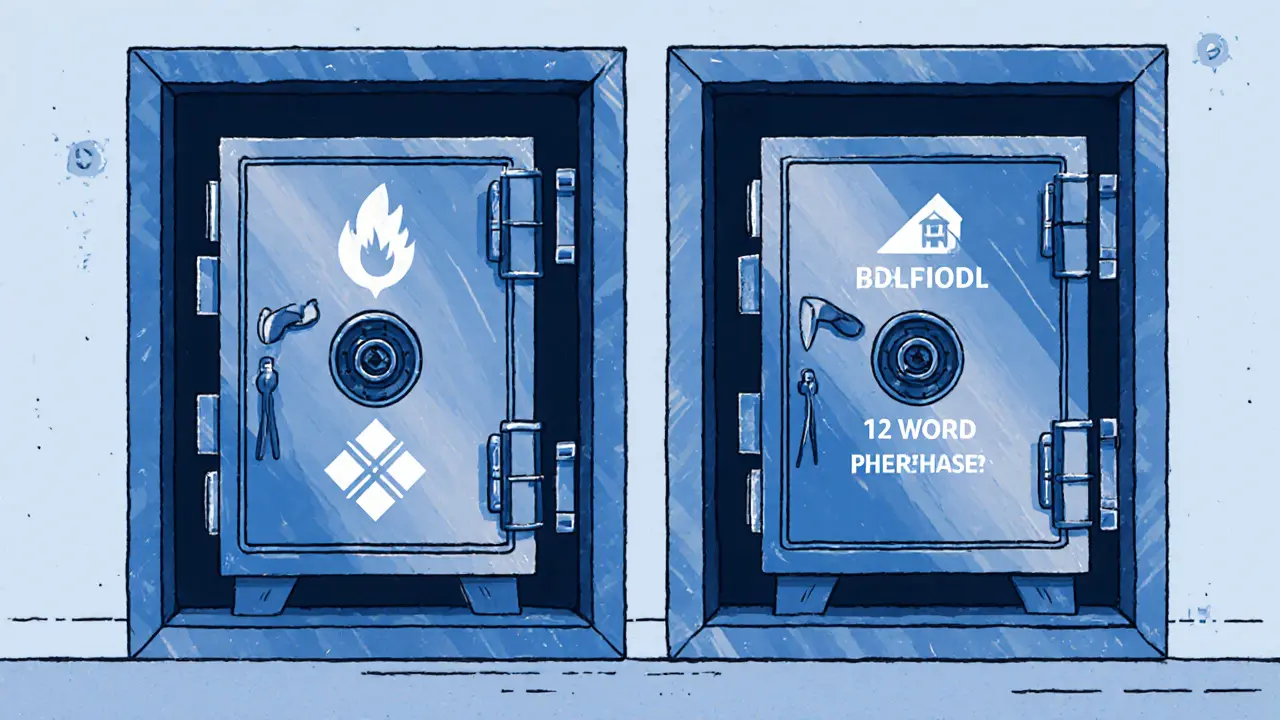
Metal: The Only Real Solution for Most People
If you want your crypto to survive a fire, flood, or a careless cleaning day, you need metal. Not plastic. Not cardboard. Not a USB drive. Metal.
Products like the Cryptosteel Capsule Solo is a stainless steel device designed to store crypto seed phrases with resistance to fire, water, and physical destruction and Billfodl is a titanium-based seed phrase storage tool that withstands extreme conditions including saltwater immersion and high heat are built to last. Cryptosteel can survive temperatures up to 1,400°C for 15 minutes. Billfodl can be submerged in saltwater for 72 hours and still work. Both are rated to retain 99.8% of their integrity after 50 years of normal storage.
They’re not magic. You still have to assemble them correctly. Billfodl users report that 33% of support tickets come from people who didn’t snap the letters into place properly. One wrong letter and your backup is useless. Take your time. Double-check each word. Test your backup by entering it into a wallet in a safe environment before you seal it.
Price? Cryptosteel costs $119. Billfodl is $99.99. That’s a lot more than a piece of paper. But compared to losing $250,000 like one Reddit user did after their house burned down? It’s free.
Where to Store It (And Where Not To)
Even the best metal backup won’t help if you hide it in the wrong place.
Don’t store it in your home safe if your home is also where you live. If someone breaks in, they’ll find your wallet, your phone, your metal backup-all in one place. That’s one breach away from total loss.
Don’t bury it in your backyard. Don’t tape it under your desk. Don’t put it in your kitchen cabinet next to the flour. Unchained Capital documented over 200 cases in early 2024 where people lost their seed phrases because they stored them in containers they later threw away during cleaning.
Best practice? Two backups. One in a home safe that’s bolted to the floor. One in a bank safe deposit box. Keep them at least 50 miles apart. That’s the standard recommended by the Bitcoin Optech group for holdings over $10,000. If one location gets hit by fire, flood, or theft, the other still works.
For higher-value portfolios-$100,000 or more-consider splitting your seed phrase using Shamir’s Secret Sharing Scheme (SSSS). This breaks your 12-word phrase into 3 or 5 parts. You need any 2 of them to recover your wallet. Store each part in a different location: one with a trusted family member, one in a safety deposit box, one in a fireproof box at work. This is advanced. It’s complex. But for six-figure holdings, it’s the gold standard.

What About Hardware Wallets?
Hardware wallets like Ledger Nano X or Trezor are great for everyday use. But they’re not backups. They’re just devices that hold your private keys securely. If you lose the device, you still need your seed phrase to recover it.
Some people think storing their seed phrase inside their hardware wallet’s packaging is smart. It’s not. If the device gets stolen, the phrase is still with it. Ledger’s own security team found that dual-device setups-where users store both the hardware wallet and the seed phrase together-increase physical theft risk by 35%.
Use your hardware wallet for daily transactions. Keep your seed phrase separate, offline, and in metal. That’s the real security layer.
Common Mistakes and How to Avoid Them
- Mistake: Writing the phrase in pencil. Solution: Use a permanent marker on metal or high-quality paper. Pencil smudges. Ink fades. Metal lasts.
- Mistake: Storing it with your wallet name or crypto amounts written next to it. Solution: Never label your backup. Just the words. No context. No hints.
- Mistake: Taking a photo of it. Solution: Even if you delete the photo, it could still be in cloud backups, device caches, or synced across devices.
- Mistake: Assuming "I’ll remember it." Solution: Human memory is terrible under stress. You won’t remember it if you’re panicked after losing your phone or getting hacked.
Final Checklist: Are You Really Secure?
Before you close this page, ask yourself these questions:
- Is my seed phrase written on metal, not paper?
- Is it stored in a location that’s fireproof, waterproof, and inaccessible to others?
- Do I have at least two backups, stored in different physical locations?
- Have I tested the backup by restoring it on a new wallet in a safe environment?
- Have I removed any digital copies from my phone, computer, email, or cloud?
If you answered yes to all five, you’re ahead of 95% of crypto users. If not, fix it today. Not tomorrow. Today.
There’s no app that can protect your seed phrase. No AI that can recover it. No customer service rep who can help you. Only you can keep it safe. And if you don’t, your crypto will vanish-not because of the market, but because of a careless mistake.
Can I store my seed phrase on a USB drive?
No. USB drives are digital storage, and they’re vulnerable to malware, hacking, and physical failure. Even if you encrypt them, they’re still connected to your computer or phone, which can be compromised. A USB drive can also fail without warning. Metal or paper are the only safe options.
What if I lose my metal backup?
If you have a second backup stored elsewhere, you’re fine. If you don’t, your crypto is permanently lost. That’s why having two backups in separate locations is non-negotiable. Treat your seed phrase like a will or a house deed-don’t rely on just one copy.
Is it safe to store my seed phrase in a password manager?
No. Password managers are convenient, but they’re still connected to the internet. If your device is infected with malware, or if the service is breached, your seed phrase can be stolen. Over 37% of crypto thefts in 2023 came from compromised password managers. The only truly secure method is offline, physical storage.
Can I memorize my seed phrase instead of writing it down?
Memorizing it might seem secure, but human memory fails under stress, illness, or trauma. If you get sick, have an accident, or forget one word, you lose everything. Writing it down on metal and keeping it safe is far more reliable than trusting your brain.
How do I test my seed phrase backup without risking my funds?
Use a brand-new wallet on an offline device (or a clean computer with no internet). Enter your seed phrase to restore the wallet. Check that the correct balance appears. Then delete the wallet and wipe the device. Never test on a wallet that holds real funds. Always use a test wallet with a small amount of crypto you can afford to lose.
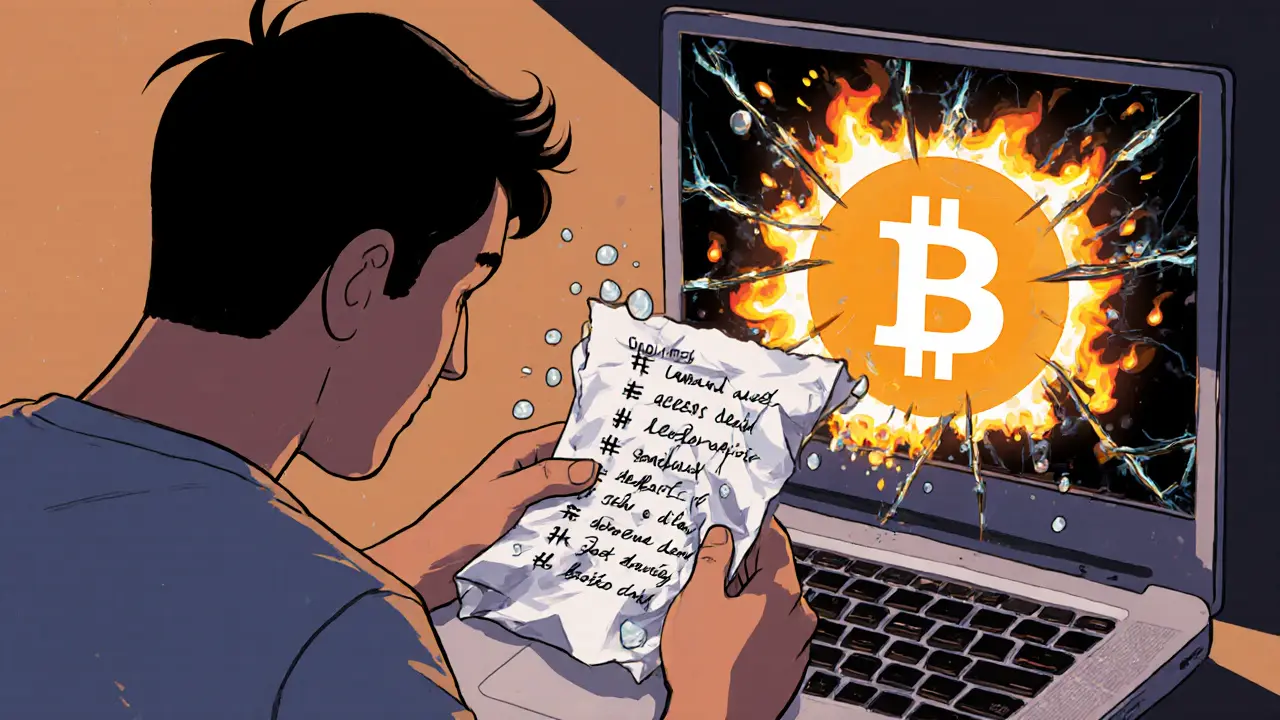
This is the dumbest thing I've read all week. You're telling people to spend $120 on a metal stick when they could just memorize it? My grandma remembers her wedding date from 1962-she's 89. You think you're smarter than her?
I used to store mine on paper in a drawer. Lost it during a move. Got lucky-had a backup on a USB I forgot about. Now I use Cryptosteel. Worth every penny. Don't be the guy who loses $50k because he thought 'it'll be fine.'
Thank you for writing this. I've been putting off securing my seed phrase for months. This pushed me to finally do it. I ordered a Billfodl today. Small step, but it feels like the first real move toward being responsible with my crypto.
It's amusing how people treat crypto like it's some sacred relic, when in reality, it's just a speculative asset class built on trustless protocols. The obsession with physical backups reveals a fundamental misunderstanding of decentralization. If your security model depends on a piece of metal, you're not decentralized-you're just paranoid with better hardware. Also, 99.8% integrity after 50 years? That's marketing fluff. Stainless steel oxidizes. Titanium corrodes in saltwater over decades. You're not storing a vault-you're storing a time bomb.
The article is well-researched and accurate. I appreciate the emphasis on physical separation of backups. The recommendation to store one copy in a bank safe deposit box and another in a home safe bolted to the floor aligns with best practices in asset protection. For those with significant holdings, Shamir’s Secret Sharing is not optional-it is essential.
Just did my backup today after reading this. Took me 45 minutes to get every word right. Tested it on a clean device with $10 in testnet ETH. Felt like signing a will. Weirdly emotional. If you're still storing yours on your phone-stop. Right now. Go do it. You'll thank yourself later.
Oh wow. So we're supposed to trust metal over tech? In America? The same country that can't even keep its mail safe? Next you'll tell me to write my Social Security number on a bronze plate and bury it under a tree. This is why crypto is a joke. You people are living in 1995 with blockchain.
This guide represents the highest standard of digital asset stewardship. The emphasis on redundancy, environmental resilience, and physical isolation of the seed phrase is not merely prudent-it is ethically imperative. To neglect these measures is to act with gross negligence toward one's financial autonomy. I commend the author for articulating these principles with such clarity and urgency.
Wait-so you’re saying I shouldn’t store my seed phrase in my password manager? But I use 2FA! And encryption! And biometrics! And my laptop is air-gapped! And I deleted the backup after I wrote it down! And I have a firewall! And I use a VPN! And I change my passwords every 3 days! And-
Had a friend lose $300k because he stored his phrase in a Google Doc labeled 'Important Stuff'. Dude didn't even know it was a seed phrase-he thought it was some kind of lottery code. I showed him this article. He cried. Then he bought a Cryptosteel. We're all just trying to not be idiots.
How quaint. You're recommending that people buy $100 worth of 'security'-as if that somehow makes them part of an elite class of responsible crypto holders. Meanwhile, the real innovators are building self-custody solutions that don't rely on analog relics from the pre-digital age. This is crypto's equivalent of using a horse and buggy because you're 'afraid of cars.'
I’ve been using metal backups for two years now. One in my basement safe, one in my sister’s attic in another state. I also have a third copy with my lawyer-just in case. It’s not paranoia. It’s planning. I’m not trying to be special. I’m just trying to not wake up one day and realize I lost everything because I was lazy.
This is a CIA operation. They want you to buy metal devices so they can track you through the supply chain. Every Cryptosteel has a hidden RFID chip. Every Billfodl is pre-loaded with malware that activates when you input your phrase. The real solution? Don't own crypto. Don't trust anything. Burn your wallet. Live off cash. They don't want you to know this.
So the solution to digital vulnerability is… more physical vulnerability? Brilliant. Next you’ll tell me to engrave my passphrase on a stone tablet and carry it in a satchel while riding a donkey to the blockchain temple. At this point, I’m just waiting for someone to recommend burying it in a time capsule with a note that says 'Open when the world ends.'
why use metal when you can just write on stone or use tattoo or use brain memory or use 3d printed plastic or use blockchain itself why overcomplicate everything crypto is not for weak minded people if you need metal you should not be here
Thank you for sharing this. I’ve been scared to even touch my seed phrase since I set up my wallet. Reading this made me feel like I’m not alone in my anxiety. I just ordered a Billfodl and will test it this weekend. You’re right-it’s not about being tech-savvy. It’s about being responsible.
Just did it. Metal backup. Two copies. One in my closet safe. One in my buddy’s garage 40 miles away. Feels good. Don’t be the guy who cries in the comments next year.